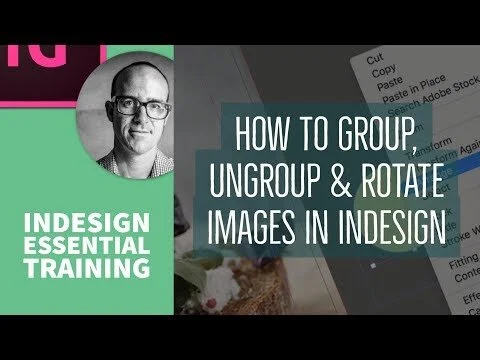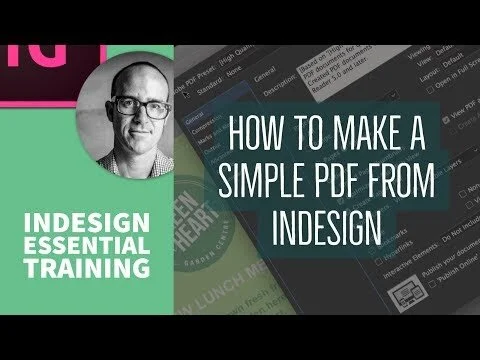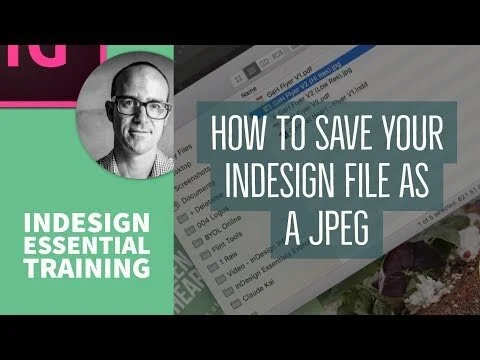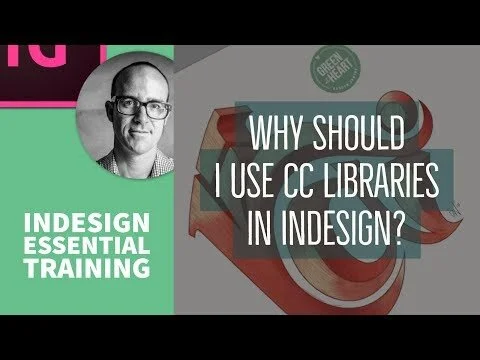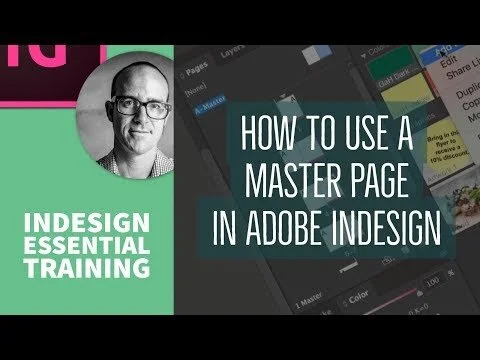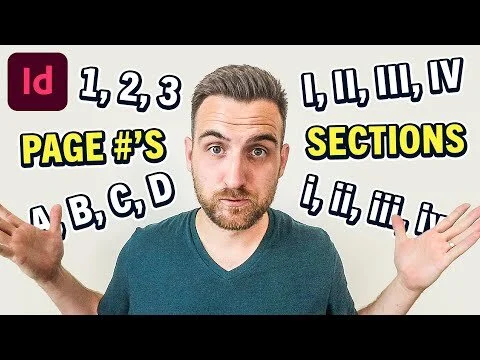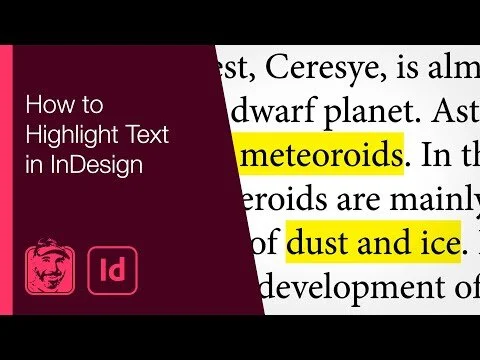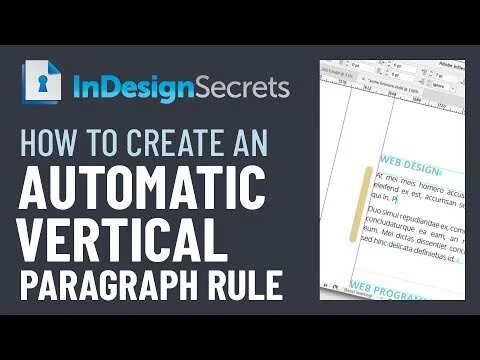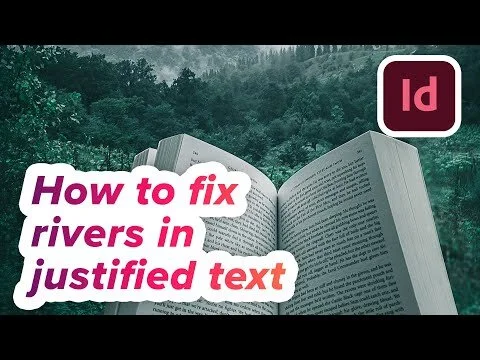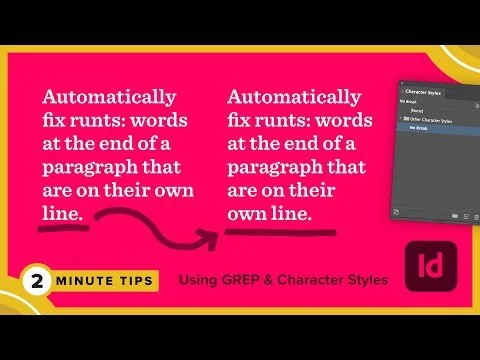Learn the basics
Indesign basics
Source: 'Bring Your Own Laptop' on YouTube
Specific tutorials
specific things you can do in Indesign
← How to Add Page Numbers & Sections in InDesign (Tutorial)
Need to add page numbers in InDesign? Can't figure out how to add sections or hide numbers on pages? In this beginner InDesign tutorial I cover how to add page numbers, adjust master page elements to appear on top of your backgrounds, and select which pages have numbers and which are hidden.
By Pixel & Bracket InDesign Tutorials
EXTRA EXTRA! Learn the rules of page numbering: here
← How to Highlight Text in InDesign
Learn how to create, edit and apply a character style in InDesign that looks like a highlighter.
← How To Wrap Text Around A Circle In InDesign CC
Wrapping circular text is a commonly requested in logo design, brand design, and various artwork. In InDesign, you can create this simple typography effect using the following tools: - Elipse tool - Type on a path tool - Type on a path options
← InDesign How-To: Create an Automatic Vertical Paragraph Rule (Video Tutorial)
In this InDesign how-to video, Anne-Marie Concepción reveals how to quickly add a vertical rule that runs alongside a paragraph. By using Paragraph Borders and Shading, she creates a vertical bar that will grow and shrink to fit the paragraph.
By CreativePro
← Adobe InDesign Tutorial: Combine an Image Into Text | Adobe InDesign Help
GSmanimsmart gives an Adobe InDesign tutorial on how to add images inside text, and how to turn text into outlines. Admittedly, this is a pretty elaborate method. But it does allow you to put almost anything into many shapes of a letter at once. Even text, for instance, if you want to partially change the color upon overlap with a background image.
← Advanced longform typography techniques: Fixing rivers in justified text in InDesign
← Remove Runts (widows) in Adobe InDesign | Adobe 2 Minute Tip
By Gabe Hillard
← Adjust Rags InDesign
← InDesign How-To: Delete Extra Spaces and Returns (Video Tutorial)
By CreativePro
← InDesign: How to Get Better Justified Type (Video Tutorial)
By CreativePro